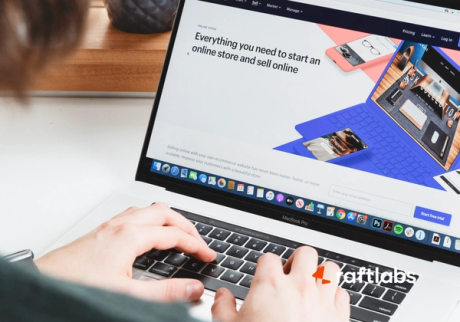Unlocking Figma's Collaborative Features
In the realm of UI/UX design, Figma has emerged as a trailblazer, offering a comprehensive suite of tools tailored to meet the demands of modern design workflows. Renowned for its advanced features and intuitive interface, Figma stands out as the go-to choice for designers seeking seamless collaboration and remote work capabilities.
Figma's Collaborative Features
At the heart of Figma's appeal lies its unparalleled collaborative features, setting it apart as a pioneer in the realm of design collaboration. With Figma, multiple designers can seamlessly collaborate on projects in real-time, eliminating the need for cumbersome file sharing and endless email threads. This collaborative ethos fosters effective teamwork and ensures that all stakeholders are on the same page throughout the design process. From brainstorming sessions to design reviews, Figma's collaborative platform empowers designers to work together harmoniously, regardless of geographical location.
Advanced Prototyping with Figma
Figma's prototyping capabilities further enhance the design experience, enabling designers to create interactive and dynamic user experiences with ease. Leveraging a diverse range of animations, transitions, and micro-interactions, designers can bring their visions to life and test them in a realistic environment. Whether it's simulating user interactions or refining user flows, Figma's prototyping tools offer unparalleled flexibility and precision, empowering designers to iterate rapidly and refine their designs iteratively.
Seamless Project Management in Figma
Beyond collaboration and prototyping, Figma excels in streamlining project management through its cloud-based infrastructure. By storing design files in the cloud, Figma ensures that designers can access their work from anywhere, at any time, without the hassle of manual backups or version control. This seamless integration with the cloud facilitates effortless collaboration and ensures that teams can stay organized and productive throughout the design process. With automatic saving and version history, Figma offers peace of mind to designers, knowing that their work is always secure and accessible.
Cross-platform Functionality
Figma's cross-platform functionality further enhances its appeal, making it accessible to designers across various devices and operating systems. Whether you're working on a Mac, PC, or mobile device, Figma provides a consistent and reliable experience, ensuring that you can design with confidence, regardless of your preferred platform. This cross-platform compatibility eliminates the barriers to collaboration and ensures that teams can work seamlessly together, regardless of their hardware preferences.
Components and Customization Options
Central to Figma's design philosophy is its emphasis on components and customization options, empowering designers to create cohesive and consistent design systems. By leveraging reusable components, designers can streamline their workflows and maintain design consistency across projects. Additionally, Figma's customization options allow designers to tailor their designs to meet specific project requirements, ensuring that every design element is meticulously crafted to perfection.
Real-time Updates and Integration with Other Tools
Figma's commitment to innovation is evident in its real-time updates and seamless integration with other popular tools and platforms. By leveraging Figma's real-time collaboration feature, designers can ensure that their designs are always up-to-date and in sync with the latest changes. Whether you're collaborating with team members or seeking feedback from clients, Figma's integration with tools like Confluence and Slack ensures that communication flows smoothly and efficiently. This integration streamlines the design process and eliminates the need for manual updates, enabling teams to focus on creativity and innovation.
Sharing and Collaboration Beyond Boundaries
Figma's dedication to fostering collaboration extends beyond traditional boundaries, enabling designers to share their work with clients, stakeholders, and collaborators effortlessly. Whether you're sharing prototypes with clients or collaborating with remote team members, Figma provides a seamless platform for sharing and collaboration. With features like FigJam, designers can whiteboard, draw, and plan their ideas in real-time, fostering creativity and innovation regardless of geographical constraints. This commitment to inclusivity and collaboration sets Figma apart as a leader in the design community, empowering designers to work together towards a common goal.
Cost and Community Benefits
In addition to its robust features and capabilities, Figma offers cost-effective benefits that cater to designers of all backgrounds and experience levels. With a free tier that allows for up to two projects and five team members, Figma provides a low barrier to entry for aspiring designers and small teams. For those seeking additional features and functionality, Figma offers paid plans that unlock advanced tools and resources, including threaded commenting, unlimited drafts, and historical versions. Furthermore, Figma's vibrant creator community provides a wealth of resources, templates, and advice to help designers elevate their skills and expand their knowledge base. By joining the Figma community, designers gain access to a supportive network of like-minded individuals who are passionate about design and innovation.
Conclusion
In conclusion, Figma stands out as a powerhouse in the realm of UI/UX design, offering a comprehensive suite of tools and features that empower designers to create stunning and intuitive user experiences. From its collaborative features and advanced prototyping capabilities to its seamless project management and cross-platform functionality, Figma provides everything designers need to bring their visions to life. By embracing Figma, designers can unlock new levels of creativity, efficiency, and collaboration, ensuring that their designs stand out in a crowded digital landscape.
So why wait? Join the Figma revolution today and take your design projects to new heights of success.
Frequently Asked Questions
What makes Figma stand out for UX design?
Figma excels in UX design with its collaborative features, real-time updates, and advanced prototyping capabilities, ensuring seamless workflow and exceptional user experiences.
How does Figma facilitate collaboration among design teams?
Figma enables real-time collaboration, allowing multiple designers to work simultaneously on projects, share feedback, and make instant changes, fostering effective teamwork and communication.
What are the key benefits of using Figma for project management?
Figma's cloud-based storage, automatic saving, and version control simplify project management, ensuring accessibility, security, and efficient workflow for design teams.
How does Figma integrate with other tools and platforms?
Figma seamlessly integrates with popular tools like Confluence and Slack, enabling designers to share designs, receive feedback, and collaborate effortlessly across different platforms.
What advantages does Figma offer for cost-effective design solutions?
Figma provides a free tier for small teams and aspiring designers, along with paid plans offering advanced features like threaded commenting and unlimited drafts, catering to diverse design needs and budgets.

Kaushik Nath
Content Crafter at RaftLabs
Our Work Across Industries
Ready to build
something amazing?
With experience in product development across 24+ industries, share your plans,
and let's discuss the way forward.